5 Folder Structure Best Practices To Keep Work Organised
on 8 June 2023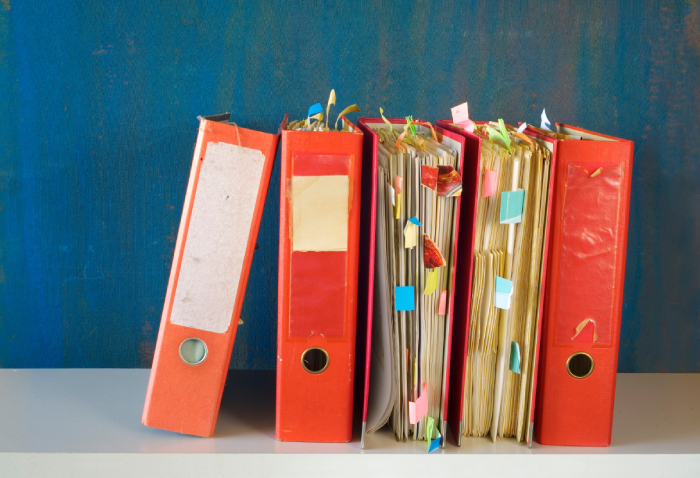
Let’s talk about folder structure. Yes, I know: Your eyes have already started to glaze over, because this isn’t exactly the most exciting topic. Honestly, it’s probably one of the most boring topics you’ll ever read about—unless you’re someone who’s obsessed with being organised.
Regardless, you’re here because you recognise that document file structure and other aspects of digital file management all hold value. Keep reading to see exactly what that value is and pick up a few folder structure best practices from industry experts.
Why should you care about folder structure?
Developing and managing proper folder structure is important for a variety of reasons, including reducing work, minimising project delays, helping maintain document versions, and more.
“If folders and files aren’t properly organised, it makes it difficult to locate documents when you need them,” says Marcus Astin, COO of PalaLeather. Organised documents enable businesses to operate more efficiently, resulting in increased productivity, decreased frustration and stress levels, and ultimately less time spent looking for lost files.
“We're a small company, so we want to make sure that workflow runs smoothly from start to finish,” says Astin. “Keeping our team organised with a carefully considered folder structure is one of the most important things we do to make this happen and help our company thrive.”
Patrick Casey, director of growth marketing at Felix Health, adds that proper file management can be the difference between a harmonious workplace and total disorder. “If it's not clear where certain files should be stored, you increase the risk of losing crucial documents. Employees might save files in the wrong location, making it difficult for others to narrow in on information that they need. This can lead to missed deadlines, worsened communication between coworkers, and corrupted record keeping—all of which carry long-term business consequences.”
Shawn Richards, Expedition Coordinator of Ultimate Kilimanjaro also weighs in on how critical the right folder structure can be: “It’s no exaggeration to say that, in my business, organisation can be the difference between life and death. Precise and well-organised files are vital, as there are situations where we may need to access essential health information about clients. Knowing exactly where data is stored enables us to access it quickly and easily, avoiding costly delays. It’s important for our clients to trust us, and having organised folders is a key component of that.”
What exactly do you need to do to keep your files and folders easy to manage? Keep reading to get the rundown on best practices for folder structure.
5 File & Folder Structure Best Practices
1. Be proactive about creating subfolders.
“When you develop your folder structure, create relevant subfolders—even if you don't have any documents that belong there yet,” says Casey. “Organising your folder structure in advance helps you avoid confusion and prevents proprietary information from being mishandled.”
Casey shares the following example: Consider that you’ve decided to organise your folder structure around the company’s departments, including finance, human resources, marketing, and so on. Within those main folders, you can nest an additional set of subfolders to promote information flow and accessibility. For instance, you may add subfolders for brand guidelines, social media campaigns, and brand activation events to the marketing folder.
“By being as proactive and granular as possible about where to store files early on, your workforce will find it easy to save new assets and keep them organised,” Casey explains.
2. Name folders with as high a degree of specificity as you can.
“It’s best to avoid using broad, inclusive folder names, as they make it difficult to not only file documents but find them later,” says Ellie Walters, CEO of FindPeopleFaster. “Such names tend to create a problem when you have a document suitable for two folders with overlapping relevance. Filling the document in one of them is almost the same as losing it.”
For example, Walters says if you have one folder named Culture and another named Tradition, it might be confusing to file a document about languages into either folder because they are both relevant to house the document. “Specific names are more helpful. They make the whole filing process less complicated.”
3. Don’t let your files pile up in a placeholder folder.
Following any of these folder structure best practices doesn’t matter much if you’re letting most of your files pile up in a folder that’s meant to be temporary. Joseph Greene, CEO of Trinidad Birding, says many professionals are guilty of this, and it can throw off the document file structure you’ve worked hard to maintain. “It’s always the same story: You download a file, open it to address whatever task you’re working on, and then leave it in your Downloads folder.”
It starts off innocently enough with one file, but that quickly turns into several more throughout the day. By week’s end you have a folder full of random—and often unrelated—files you’re not sure what to do with. It can be a pain to organise this batch of files come Monday after you’ve had the weekend to forget their details. Plus, what about files that are too unique to fit into your current folder structure?
“If you have files in this folder that don’t really fit into any of your existing folders, then make a new folder for it that follows your company’s guidelines,” Greene explains. “Just don’t let files build up with no purpose.”
4. Develop a folder structure that fits your business.
“There is no perfect folder structure. Each business is different, so the structure should reflect the business and the way employees work,” says Chun-Kai Wang, CEO of Snake.io. “Your best bet is to organise files and folders by grouping them into different categories.”
Wang provides a few category suggestions:
- Departments. “For internal operations, you can organise folders by department or business function, such as Marketing, Finance, Human Resources, IT, etc.”
- Clients. “If you have a service-based business and work with a number of clients, you can create separate folders named after each client, and make subfolders for each of their projects.”
- Products. “If you sell products rather than working with individual clients, you could create folders relating to each of the products you sell.”
- Users. “In some cases, especially if you’re dealing with sensitive information that needs to stay private, you may find it useful to create a separate folder for each user. However, this is probably not the best top-level category, as it can lead to tribal knowledge and siloed information.”
5. Regularly assess your file management system.
“It’s important to ensure that your chosen file management system is accessible and easy for staff to use,” says Richards. “Providing training ensures that everyone is on the same page, and regularly evaluating the processes and systems used helps to identify and resolve any issues.”
Richards recommends getting feedback from staff about what works best for them, any challenges they may have in using the system, and any suggestions they may have for improvements. “Every company is different, so it’s worth taking the time to choose or even create a system tailored to your specific needs, even if you’ve been using your current one for some time.”
Develop a clear folder structure with a solution that helps you do much more than organise your important documents.
The above folder structure best practices all have one thing in common: They need a file management system to support them. As an all-in-one collaboration solution, Glasscubes not only helps you create your desired folder structure to keep work organised, it also lets you share documents with employees and clients, stay in touch with key stakeholders, and manage projects large and small.
Use Glasscubes to:
- Easily and securely share files with different departments, clients, and vendors.
- Assign and manage tasks for various company and client projects.
- Build customised workspaces to keep information from different projects and initiatives available to only relevant parties.
- Develop a full company intranet and control who has access to which workspaces and, at a more granular level, folder hierarchies and individual documents.
Want to see how other companies are using Glasscubes to seamlessly collaborate with employees, clients, suppliers, and more? Check out these case studies. Or if you’re ready to see Glasscubes in action, request a free demo today.
3 FAQs About Document File Structure
1. What is the best way for me to organise work files?
Marco Scanu, CEO of Visa Business Plans, says the best way to organise folders is not to think up an intricate, new system—instead, identify what titles, tags, and references your team uses organically, then create simple rules of thumb that everyone understands.
“Work folder organisation should be consistent and predictable—not only to make it easily understandable to new hires, but also so that anything out of place is immediately visible,” Scanu explains.
Scanu adds that there is no folder organisation system that will apply universally. The key is to ensure that searching through folders is not slowing anyone's workflow.
“If the folder structure is too vague, even a search function may have trouble finding the folder or file needed,” says Scanu. “If the structure is too specific, you end up in ‘folder-ception’ delving continually deeper to find what you’re looking for. Either case wastes time.”
2. How should you organise client files?
When organising client files, LeverageRx CEO Rhett Stubbendeck recommends using a file structure that categorises folders by client name or ID. “Within each client folder, you can create multiple subfolders for different projects related to that client. You can add another level of hierarchy for different document categories such as contracts, images, and other relevant categories.”
3. How many folder levels is too many?
“When considering the number of folder levels, it's important to strike a balance,” says Zach Larsen, cofounder of Pineapple Money. While a few levels of folders can provide structure, too many levels can lead to confusion and make it harder to find files.
As a general guideline, Larsen recommends limiting your folder structure to three or four levels. Typically, this enables you to achieve sufficient categorisation without it being overwhelming for your team. “Remember that the goal is to create a system that is intuitive and easy to navigate, so consider the complexity of your work and adjust the folder hierarchy accordingly.”
Scanu agrees with this guidance, adding that “anything past four levels of folders is too many, and most likely the result of inefficient folder organisation.”
Whether you’re organising client files or internal documents, Glasscubes has the file storage and sharing capabilities to help you optimise your folder structure—plus much more. To see its file sharing and other collaborative features in action, request a free demo of Glasscubes today.


