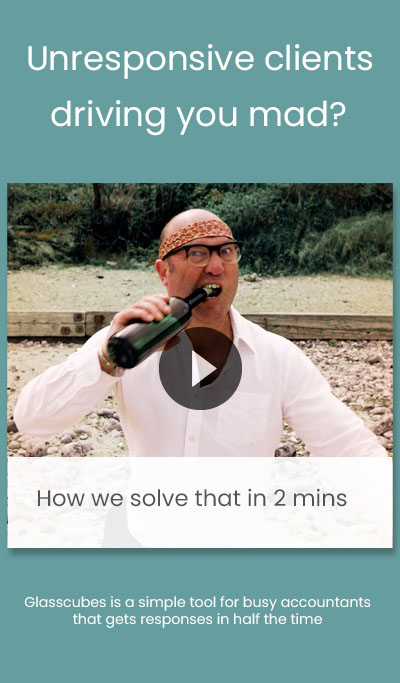Accounting Firm Automation: 10 Examples + 4 Case Studies
on 3 January 2024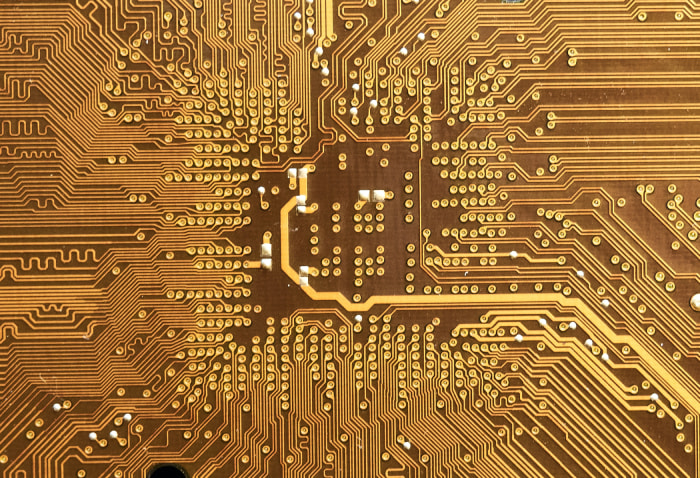
Today’s accountants are expected to do much more than just bookkeeping and number crunching. They must provide strategic insights, analyze financial data, and make informed decisions for their organizations and their clients.
To accomplish these goals, many professionals are turning to accounting firm automation to streamline their daily tasks, allowing them to focus on higher-level financial management activities.
What is accounting automation?
Accounting automation refers to the use of software and technologies, such as artificial intelligence (AI), to streamline accounting processes. Using such technologies enables you to automate tasks like bookkeeping, data entry, document analysis, and even certain communication activities.
By implementing accounting automation, you can improve efficiency, reduce errors, and free up time for your accountants to focus on more strategic, value-added activities that require professional expertise and judgment.
This article explores various examples of accounting automation, including automated data entry, real-time financial reporting, client collaboration, and more. It also covers a few real-world case studies of firms who’ve implemented automation, including the accounting automation tools they use in practice.
By exploring these examples, accountants can gain insights into how automation can transform their workflows and boost productivity.
Glasscubes always makes the shortlist of best accounting automation tools. See why with a free demo.
10 Accounting Firm Automation Examples
1. Data Entry
Automating data entry tasks involves using OCR technology to extract data from invoices, receipts, and other financial documents.
Benefits: Reduces processing time and errors as compared to manual data entry
2. Bill Payment
Automating bill payment processes involves using software to streamline invoice processing and payment workflows. This includes electronic invoice receipt, automated approval processes, and scheduled payment processing.
Benefits: Increased efficiency and faster processing times
3. Bank Account Reconciliation
Automation streamlines the bank reconciliation process—including checking and savings accounts—by automatically matching transactions from bank statements with transactions in accounting software.
Benefits: Improved data accuracy and reduced processing time
4. Credit Card Reconciliation
Automation streamlines the process of matching credit card transactions with accounting software transactions. This involves integrating credit card statements directly into the accounting software and automatically matching individual transactions with corresponding entries in the system.
The automation software compares the credit card transactions with existing entries in the accounting system, flagging any discrepancies or missing transactions for further investigation.
Benefits: Reduces the need for manual data entry, eliminating the risk of human error and ensuring data accuracy; also saves time by accelerating the reconciliation process
5. Client Collaboration
Client collaboration automation utilizes technology and software tools to streamline communication and enhance working relationships with clients. Automated platforms such as client portals typically provide an array of features such as project management, file sharing, document management, information and approval workflows, and more.
Benefits: Allows real-time communication, eliminates confusion, and enhances productivity. Additionally, if the platform includes automated feedback collection and satisfaction measurement tools, accounting firms can gather valuable insights and continuously improve client experiences.
Get the all-in-one collaboration tool that enables accounting firm automation, enhanced client communication, and more. Request a free demo of Glasscubes today.
6. Expense Management
Using software to automate expense management involves simplifying the process of tracking, submitting, and reimbursing employee expenses. That includes collecting receipts electronically; automating approval processes for quicker turnarounds; and scheduling payments—so companies can make sure funds are available in their accounts when invoices come due.
Benefits: Increased efficiency and improved compliance
7. Reporting
Automated reporting in accounting refers to the process of generating financial reports automatically and in real-time. By leveraging accounting software and integrations with various data sources, this reporting eliminates the need for manual data entry and repetitive report creation.
Benefits: Improved accuracy and significant time savings; automation can generate reports in minutes
8. Tax Compliance
Automation can be used to simplify tax calculations, ensure compliance with established rules and regulations, and facilitate accurate financial reporting. It often includes features like built-in tax rules that are automatically updated as the legislative environment changes—as well as real-time reporting capabilities so managers know what's happening across their entire organization at any given moment.
Benefits: More consistent compliance and reporting, and greater compliance visibility
9. Reimbursement
Automating reimbursement involves using software to streamline the process of repaying employees for company-related purchases. This includes electronic receipt collection, automated approval processes, and scheduled payment processing.
Benefits: Increased efficiency, improved compliance, and faster processing times
10. Payroll
Payroll automation streamlines payroll management, eliminating manual calculations and administrative tasks. It saves time by automating wage, deduction, and tax calculations based on predefined rules. This reduces the risk of human error and ensures accurate employee payments while maintaining compliance with tax regulations.
Payroll software also facilitates efficient data management, securely storing employee information and enabling quick updates to records. Additionally, self-service portals provide employees with access to their payroll details, enhancing engagement and satisfaction.
Benefits: Maximizes efficiency, improves accuracy, and enhances compliance
4 Case Studies Of Accounting Firm Automation
1. Transforming Multiple Business Processes At Johnston Carmichael
In the past, the team at Johnston Carmichael made use of a client portal solution that was “very basic, clunky, and not intuitive for users,” according to Yvonne Irwin, the company’s director of client services and projects.
As a result, less than 10% of their client base used the portal—instead, they (and internal team members) used workarounds like email, which “often led to confusion and frustration.”
The team searched the market for a solution that could streamline their processes and improve client relations through automation and other features such as electronic document approvals, bulk file requests, audit trails, and so on. They eventually settled on Glasscubes, an all-in-one collaboration solution equipped with all these features and more.
“When we embarked on the selection process for a new client portal, we had a long list of requirements. Providing basic sharing of information securely was a given, but we also wanted to enhance client service and improve our internal processes to support the digitalisation of our services,” says Irwin. “The project team was unanimous in the decision to select Glasscubes as our partner.”
Since the launch, the team has seen an increase in the uptake of both clients and staff. Irwin says Glasscubes has saved the firm time, is easy to use, and has been especially successful for their audit business line and their clients. “Glasscubes is a feature-rich product that allows us to interact with our clients in a better way.”
Check out the full case study on Johnston Carmichael here.
“Glasscubes is a feature-rich product that allows us to interact with our clients in a better way.”
2. Automating Customer Success At Octane Accountants
“In March of this year, we transitioned from a CRM solution to an automated relationship management platform called Accountancy Manager,” says Dan Hanley, director at Octane Accountants. “It’s helped our firm automate our customer success and account management functions.”
Hanley says the switch provided many benefits for the firm, the stand outs being the customer experience enhancements and central, shared hub dynamic the solution provided.
“Within the accounting industry, there's forever been a clunky, manual, disconnected feel to agent/customer relations with regard to viewing communication archives, sharing important information, and providing deadline updates,” Hanley explains.
The new solution has “revolutionized” this previously laborious aspect of customer service through its automation features. Hanley notes that this has saved his team and customers lots of time while also keeping them reliably informed of their legislative obligations.
3. Improving Data Entry And Compliance Monitoring At Page One Formula
Ian Rodda, CFO at Page One Formula, says her team has automated critical processes such as data entry, report preparation, and compliance monitoring. “These areas, which were previously laborious and time-consuming, are now handled efficiently by software.”
The tools this team has implemented to achieve automation include Xero for bookkeeping, ADP for payroll automation, and QuickBooks for a number of other financial processes. Rodda says these tools have become “integral” in enhancing the team’s operational efficiency.
“Overall, automation has significantly improved our business operations, leading to faster turnaround times and error reduction,” says Rodda. “This has deepened trust with our clients, fostering stronger relationships and enhancing client satisfaction through prompt and accurate services.”
4. Fast-Tracking Reconciliation At Rigits
“One of the biggest challenges our firm has is extracting transaction information from clients,” says Julia Kelly, managing partner of Rigits. “Unfortunately, clients often send information on their timetable, not ours. This results in missed deadlines and incomplete financials.”
To overcome this challenge, the team implemented a tool called Uncat, which automates the collection of transaction information needed from clients and integrates with QuickBooks Online to get instant answers from clients on expenses or income that Kelly’s team doesn’t know how to categorize.
The old process worked like this:
- Gather uncategorized transactions in QuickBooks.
- Download the transactions in spreadsheet format.
- Email the spreadsheet to the client.
- Remind the client repeatedly until the team receives the requested answers.
“Most clients wouldn’t answer emails that weren’t urgent or customer-facing, so these kinds of requests were often moved to the bottom of the client's priority list,” Kelly explains.
Now with Uncat, all transactions that are moved into the Uncategorized register in QuickBooks get automatically synced to Uncat. The client receives a magic link via text (no sign-in required) where they can see the date, amount, and vendor for the transaction in question.
The client can choose which account to move the transaction into and leave a note if needed. Once this is done, the transaction is then synced back to QuickBooks to the proper account with the client notes. “This tool has been a game-changer for our firm and significantly cut back on the amount of emails and reminders needed between our firm and our clients.”
Automate Document Collection & Improve Collaboration With Glasscubes
Time is in short supply come tax time. So dealing with unresponsive clients can quickly lead to missed deadlines. You need a way to not only collect financial documents quickly but also help you better collaborate with your clients.
Glasscubes helps in both areas.
First, it automates file requests. Send a link to your clients with all the files you need and have our system automatically follow up on a schedule of your choosing if clients don’t upload documents in a timely manner.
Glasscubes makes everything about file collection easy. You can:
- Send files quickly and easily. Upload a file to Glasscubes and send a link to clients, suppliers, or other teammates to download instantly.
- Ditch the endless emails. When you send out file requests, Glasscubes will email clients for you on a schedule you set if they don’t upload them in a timely manner.
- Improve clients’ response times. Clients don’t even have to log in to their unique file request portal unless you require it, so they’re more likely to use it.
- See all conversations in context. Chat about individual files with clients within the file request portal. You’ll always have that conversation to refer back to in the future.
“Very useful information-gathering tool”
“Really enjoying using Glasscubes as an information-gathering tool. We are a firm of accountants, and this clever but simple software is saving us time and helping us automate [while maintaining a] personal touch and branding.”
—Alison Habebi via Trustpilot
But collecting information isn’t all Glasscubes can do. Enable efficient team collaboration with a number of valuable features:
- Store and share files in a secure location, complete with automatic version control. You can even create approval workflows and view clear audit trails of user actions.
- Collect, process, and approve information through customisable, automated forms and workflows that include user assignees, assignee follow-ups, and completion alerts.
- Assign and manage tasks for different members of the team, and track them to completion.
- Create customised workspaces for each project team in your portfolio. Team members can share resources and communicate with one another in their specific workspace, and you can access them all for easy oversight.
Ready to start enjoying the benefits of accounting firm automation? Request a free demo of Glasscubes today.